Kod:
BusyBox v1.19.4 (2018-10-29 07:52:03 UTC) built-in shell (ash)
Enter 'help' for a list of built-in commands.
-----------------------------------------------------
Welcome to XiaoQiang!
-----------------------------------------------------
$$$$$$\ $$$$$$$\ $$$$$$$$\ $$\ $$\ $$$$$$\ $$\ $$\
$$ __$$\ $$ __$$\ $$ _____| $$ | $$ | $$ __$$\ $$ | $$ |
$$ / $$ |$$ | $$ |$$ | $$ | $$ | $$ / $$ |$$ |$$ /
$$$$$$$$ |$$$$$$$ |$$$$$\ $$ | $$ | $$ | $$ |$$$$$ /
$$ __$$ |$$ __$$< $$ __| $$ | $$ | $$ | $$ |$$ $$<
$$ | $$ |$$ | $$ |$$ | $$ | $$ | $$ | $$ |$$ |\$$\
$$ | $$ |$$ | $$ |$$$$$$$$\ $$$$$$$$$ | $$$$$$ |$$ | \$$\
\__| \__|\__| \__|\________| \_________/ \______/ \__| \__|
root@XiaoQiang:~# cd /extdisks/sda1
root@XiaoQiang:/extdisks/sda1# mtd write luci-18.06-snapshot-r7714-4918fe0291-ra
mips-mt7621-mir3g-squashfs-kernel1
Usage: mtd [<options> ...] <command> [<arguments> ...] <device>[:<device>...]
The device is in the format of mtdX (eg: mtd4) or its label.
mtd recognizes these commands:
unlock unlock the device
refresh refresh mtd partition
erase erase all data on device
verify <imagefile>|- verify <imagefile> (use - for stdin) to device
write <imagefile>|- write <imagefile> (use - for stdin) to device
jffs2write <file> append <file> to the jffs2 partition on the device
fixseama fix the checksum in a seama header on first boot
Following options are available:
-q quiet mode (once: no [w] on writing,
twice: no status messages)
-n write without first erasing the blocks
-r reboot after successful command
-f force write without trx checks
-e <device> erase <device> before executing the command
-d <name> directory for jffs2write, defaults to "tmp"
-j <name> integrate <file> into jffs2 data when writing an image
-s <number> skip the first n bytes when appending data to the jffs2 partiton, defaults to "0"
-p write beginning at partition offset
Example: To write linux.trx to mtd4 labeled as linux and reboot afterwards
mtd -r write linux.trx linux
root@XiaoQiang:/extdisks/sda1# mtd write luci-18.06-snapshot-r7714-4918fe0291-ra
mips-mt7621-mir3g-squashfs-rootfs0
Usage: mtd [<options> ...] <command> [<arguments> ...] <device>[:<device>...]
The device is in the format of mtdX (eg: mtd4) or its label.
mtd recognizes these commands:
unlock unlock the device
refresh refresh mtd partition
erase erase all data on device
verify <imagefile>|- verify <imagefile> (use - for stdin) to device
write <imagefile>|- write <imagefile> (use - for stdin) to device
jffs2write <file> append <file> to the jffs2 partition on the device
fixseama fix the checksum in a seama header on first boot
Following options are available:
-q quiet mode (once: no [w] on writing,
twice: no status messages)
-n write without first erasing the blocks
-r reboot after successful command
-f force write without trx checks
-e <device> erase <device> before executing the command
-d <name> directory for jffs2write, defaults to "tmp"
-j <name> integrate <file> into jffs2 data when writing an image
-s <number> skip the first n bytes when appending data to the jffs2 partiton, defaults to "0"
-p write beginning at partition offset
Example: To write linux.trx to mtd4 labeled as linux and reboot afterwards
mtd -r write linux.trx linux
root@XiaoQiang:/extdisks/sda1# nvram set flag_try_sys1_failed=1
root@XiaoQiang:/extdisks/sda1# nvram commit
root@XiaoQiang:/extdisks/sda1# reboot
root@XiaoQiang:/extdisks/sda1#
ale wpisałem bez .bin bo uwagi nie zwróciłem i jeszcze chciałem zapytać jak wczesniej uruchamiałem przez trzymanie przycisku reset to 2 raz też musze ?
a teraz po ssh nie chce się łączyć a na pendrive jakieś pliki się zrobiły
![[-] [-]](images/collapse.gif)


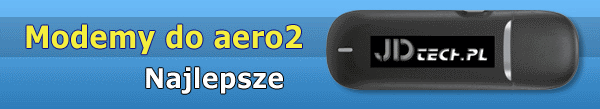






![[-]](images/1/collapse.gif)



