![[-] [-]](images/collapse.gif) Szybkie szukanie |
|
Huawei E3131s-2 problem z włączaniem
|
|
21-07-2013, 13:31
(Ten post był ostatnio modyfikowany: 29-12-2014 04:08 przez szopen.)
Post: #1
|
|||
|
|||
|
Huawei E3131s-2 problem z włączaniem
Witam, zakupiłem modem Huawei E3131s-2 HiLink.
Na stronie skąd kupowałem był taki obrazek: ![[Obrazek: re0m.jpg]](http://img59.imageshack.us/img59/7276/re0m.jpg) Mój modem sam się zainstalował, po czym wyswietliła się podobna strona w przeglądarce. Niestety nie była taka sama i nie było tam czegoś takiego jak na screenie powyżej, więc pomyślałem, ze może soft sie nie zgadza. Okazuje się, że na aukcji był odnośnik do softa, wiec go sciągnąłem i zainstalowałem (http://chomikuj.pl/Farads/HUAWEI - plik HiLink11.010.05.03.5021.B734.rar). Niestety teraz jak wkładam modem włącza się przeglądarka i zamiast adresu 191.168.1.1/html/home.html jest coś takiego: Kod: http://192.168.1.1/html/home.html?url=http://192.168.1.1/html/home.html?url=http://192.168.1.1/html/home.html?url=http://192.168.1.1/html/home.html?url=http://192.168.1.1/html/home.html?url=http://192.168.1.1/html/home.html?url=http://192.168.1.1/html/home.html?url=http://192.168.1.1/html/home.html?url=http://192.168.1.1/html/home.html?url=http://192.168.1.1/html/home.html?url=http://192.168.1.1/html/home.html?url=http://192.168.1.1/html/home.html?url=http://192.168.1.1/html/home.html?url=http://192.168.1.1/html/home.html?url=http://192.168.1.1/html/home.html?url=http://192.168.1.1/html/home.html?url=http://192.168.1.1/html/home.html?url=http://192.168.1.1/html/home.html?url=http://192.168.1.1/html/home.html?url=http://192.168.1.1/html/home.html?url=http://192.168.1.1/html/home.html?url=http://192.168.1.1/html/home.html?url=http://192.168.1.1/html/home.html?url=http://192.168.1.1/html/home.html?url=http://192.168.1.1/html/home.html?url=http://192.168.1.1/html/home.html?url=http://192.168.1.1/html/home.html?url=http://192.168.1.1/html/home.html?url=http://192.168.1.1/html/home.html?url=http://192.168.1.1/html/home.html?url=http://192.168.1.1/html/home.html?url=http://192.168.1.1/html/home.html?url=http://192.168.1.1/html/home.html?url=http://192.168.1.1/html/home.html?url=http://192.168.1.1/html/home.html?url=http://192.168.1.1/html/home.html?url=http://192.168.1.1/html/home.html?url=http://192.168.1.1/html/home.html?url=http://192.168.1.1/html/home.html?url=http://192.168.1.1/html/home.html?url=http://192.168.1.1/html/home.html?url=http://192.168.1.1/html/home.html?url=http://192.168.1.1/html/home.html?url=http://192.168.1.1/html/home.html?url=http://192.168.1.1/html/home.html?url=http://192.168.1.1/html/home.html?url=http://192.168.1.1/html/home.html?url=http://192.168.1.1/html/home.html?url=http://192.168.1.1/html/home.html?url=http://192.168.1.1/html/home.html?url=http://192.168.1.1/html/home.html?url=http://192.168.1.1/html/home.html?url=http://192.168.1.1/html/home.html?url=http://192.168.1.1/html/home.html?url=http://192.168.1.1/html/home.html?url=http://192.168.1.1/html/home.html?url=http://192.168.1.1/html/home.html?url=http://192.168.1.1/html/home.html?url=http://192.168.1.1/html/home.html?url=http://192.168.1.1/html/home.html?url=http://192.168.1.1/html/home.html?url=http://192.168.1.1/html/home.html?url=http://192.168.1.1/html/home.html?url=http://192.168.1.1/html/home.html?url=http://192.168.1.1/html/home.html?url=http://192.168.1.1/html/home.html?url=http://192.168.1.1/html/home.html?url=http://192.168.1.1/html/home.html?url=http://192.168.1.1/html/home.html?url=http://192.168.1.1/html/home.html?url=http://192.168.1.1/html/home.html?url=http://192.168.1.1/html/home.html?url=http://192.168.1.1/html/home.html?url=http://192.168.1.1/html/home.html?url=http://192.168.1.1/html/home.html?url=http://192.168.1.1/html/home.html?url=http://192.168.1.1/html/home.html?url=http://192.168.1.1/html/home.html?url=http://192.168.1.1/html/home.html?url=http://192.168.1.1/html/home.html?url=http://192.168.1.1/html/home.html?url=http://192.168.1.1/html/home.html?url=http://192.168.1.1/html/home.html?url=http://192.168.1.1/html/home.html?url=http://192.168.1.1/html/home.html?url=http://192.168.1.1/?version=22.001.18.00.03i odswieża się co pół sekundy. Ogólnie przeglądarka jest nie do użycia w tym momencie. Druga sprawa, to że wcześniej jak wkładałem modem wyskakiwał autorun jakiś. Teraz nie widzę modemu nawet w moim komputerze. Widzę go tylko w moich urządzeniach. Mam nadzieję, że z tego modemu da się jeszcze coś wyczarować. Wszystkich chętnych do pomocy zapraszam do udzielenia odpowiedzi  pozdrawiam |
|||
|
« Starszy wątek | Nowszy wątek »
|
| Wiadomości w tym wątku |
|
Huawei E3131s-2 problem z włączaniem - adidas11 - 21-07-2013 13:31
Odp: Huawei e3131s-2 problem z włączaniem - spag - 21-07-2013, 14:10
Huawei e3131s-2 problem z włączaniem - adidas11 - 21-07-2013, 14:13
Odp: Huawei e3131s-2 problem z włączaniem - spag - 21-07-2013, 14:17
Huawei e3131s-2 problem z włączaniem - adidas11 - 21-07-2013, 14:30
Huawei e3131s-2 problem z włączaniem - adidas11 - 22-07-2013, 23:02
Huawei e3131s-2 problem z włączaniem - jakubd - 23-07-2013, 19:33
|
| Podobne wątki | |||||
| Wątek: | Autor | Odpowiedzi: | Wyświetleń: | Ostatni post | |
| Huawei e3131s-2 • Od razu zrywa połączenie | Michu | 6 | 7 288 |
03-01-2025 22:56 Ostatni post: szopen |
|
| Huawei e3131s-2 PROBLEMY | Michu | 0 | 2 640 |
06-12-2021 22:53 Ostatni post: Michu |
|
| Problem z instalacją modemu na Linuxie (Centos 7) | gumis_148 | 5 | 7 524 |
07-12-2019 02:03 Ostatni post: jakubd |
|
| Huawei - ostatnia oficjalna i dostępna wersja Mobile Partner | szopen | 0 | 13 783 |
25-08-2019 12:50 Ostatni post: szopen |
|
| [ROZWIĄZANY] błąd w aplikacji play E3131s-2 | alaskan_malamute | 2 | 6 723 |
24-08-2019 21:14 Ostatni post: jakubd |
|


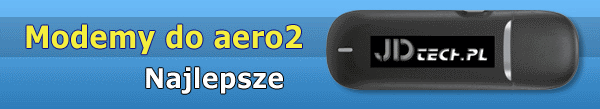






![[-]](images/1/collapse.gif)



